As thesis season draws to a close, the last group of seniors are proofreading their final drafts and preparing for the moment they become #PTL forever! Often, the very last thing seniors review is their very, very long bibliography. Bibliographic sources are primarily used in literature reviews, which summarize the relevant work and background in a field. While bibliographies may serve as the last page of theses and research papers, they can also prove to be a huge headache for the researcher who has neglected them. Among several other potential issues, missing in-text citations and/or incorrectly citing sources can negatively impact the credibility of a research paper. Keeping an organized bibliography throughout the whole research process can work wonders to prevent this kind of confusion.
Two summers ago, I learned this lesson firsthand when I spent hours trying to find and cite sources for the intro section of a chemistry research paper. My lab supervisor suggested I download an application called Mendeley Desktop, and it has probably ended up saving me hundreds of hours since then.
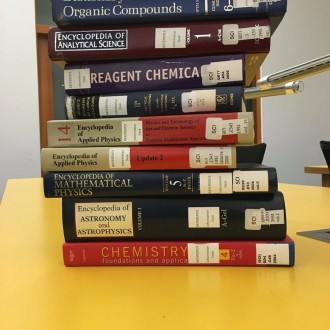
Mendeley is an online and desktop program that lets users upload research papers, publications, journals, etc. and manage them in an organized library. It is probably best known for its referencing features, which help users generate citations by simply uploading the relevant research papers. In high school, that’s what I primarily used Mendeley for; my research partners and I created our own account where we stored all of the relevant literature in one library. But just last week, I re-downloaded the latest version of Mendeley and was pleased to see some awesome new features. Below, I’ve detailed the top 5 features that I find most useful:
- Bibliographies in Microsoft Word, OpenOffice, etc.
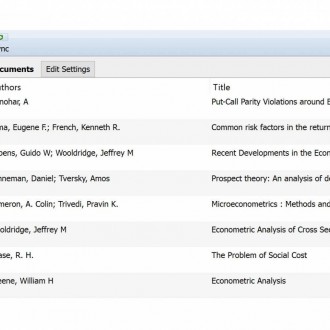
This is probably the single most useful feature for undergrads writing research reports. Mendeley has a built-infeature that takes all of the literature in your library and creates a bibliography in Word, Open Office, and other text editors. All it requires is for you to upload the documents – it processes the text and takes care of the rest. Mendeley has its own crowdsourced catalog of references that it uses to process uploads.
- Compatability with LaTeX and other type-setting languages
Mendeley is compatible with LaTeX and other type-setting languages which allows you to create in-text citations and bibliographies within your TeX documents. LaTeX is a math type-setting language which allows users to create well-formatted equations. Mendeley’s TeX compatibility is especially useful for STEM researchers who need to include mathematical formulas, symbols, and diagrams in their literature reviews. Here’s a cool walkthrough on how to do that (for readers who are familiar with LaTeX).
- Social Networking Features and Collaboration Methods
Mendeley has now expanded from a desktop app to a web program that allows researchers to make their own profiles and share their research reports and publications with each other. Through the ability to make “research groups”, you can make certain groups public or private based on how you’d like to collaborate. Each user even has a Mendeley Wall where their contacts can post articles or even corny research jokes!
- Mendeley Suggest
Suggest is a new feature that suggests relevant research articles or news to users. In fast-growing research fields, it’s extremely important to stay on top of the research news, and Suggest lets you do just that!
- PDF Editing and Commenting Features
In my opinion, Mendeley has awesome PDF Editing features that are tailored to the research field. You can make annotations, comments, highlight text, and even extract meta-data from research reports. These annotated documents can be shared with members of your research group which really helps collaborative proofreading. It can even be used to take notes from online E-books or textbooks!
Readers, if this even sounds remotely useful to you I highly encourage you to visit https://www.mendeley.com/download-mendeley-desktop/ and download Mendeley Desktop (for free!). All it requires is a quick registration form and for you to enter the name of your academic institution.
— Kavi Jain, Engineering Correspondent

