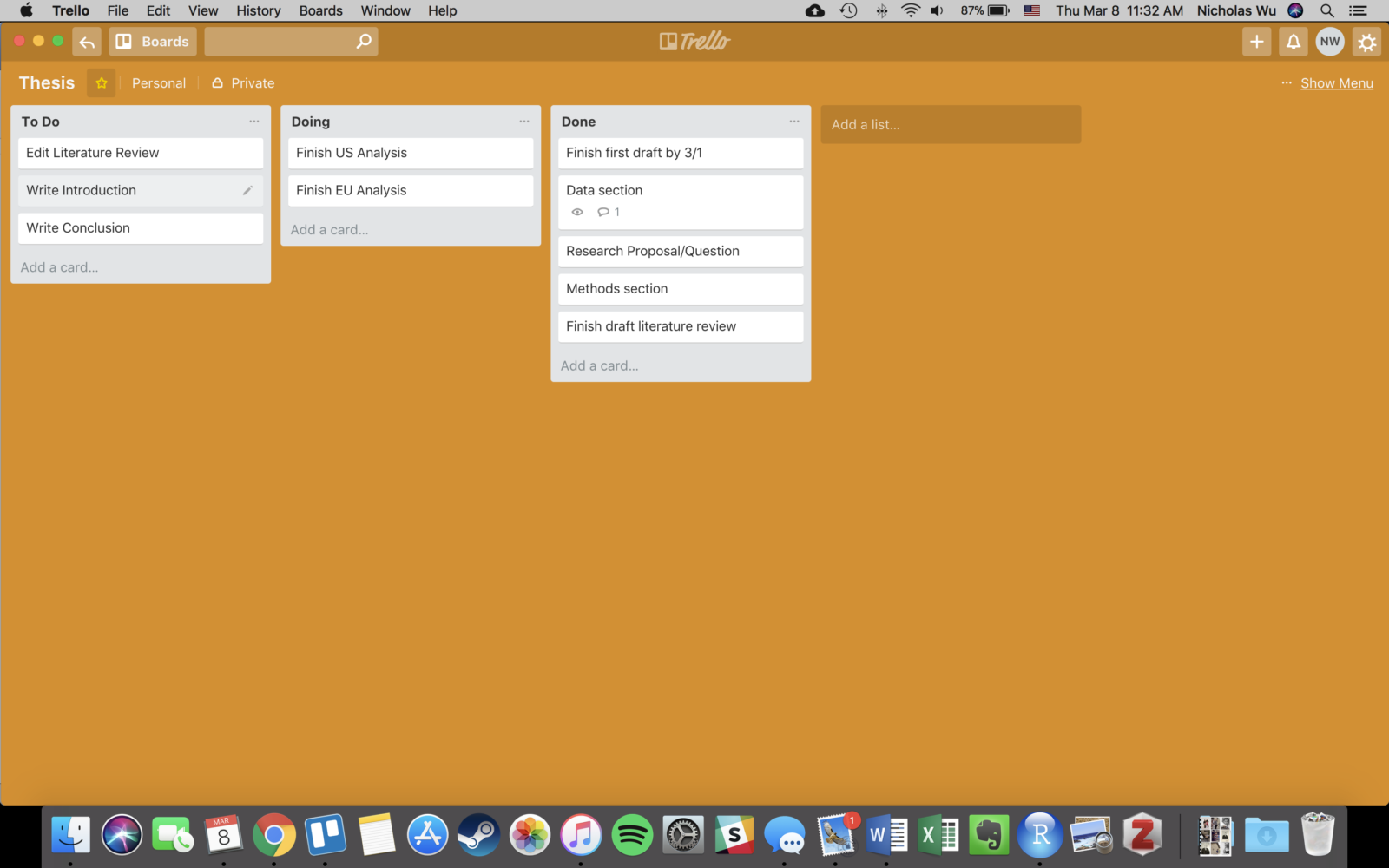I’ve gotten to the point with my thesis at which I’m both writing new content and struggling to edit the ever-expanding volume of work I’ve already written. At times, this seems like an insurmountable task. How am I supposed to finish editing my literature review while also doing the data collection and drafting of my main chapters of my thesis?

If you’ve read my previous posts, you’ll remember that I had to do a number of large, time-consuming data entry projects in the absence of readily available data for the majority of my thesis. The thesis is quite literally the longest research project I’ve undertaken thus far. And now, I’m in the final stretch — my deadline is April 3. Never fear, though! There are ways to learn task management skills that will make the entire process much easier. One piece of software that can help with time management is Trello, one of my favorite new pieces of software.
Trello is a task management application that you can sync between your phone and laptop. What makes it special is that it emphasizes workflows in the task management process. Unlike a lot of other applications that create checklists, Trello tries to create lateral workflows and lists that you can then shift around. It’s a little hard for me to describe this without showing it, so here’s a screenshot of the program.
This is what Trello calls the “Kanban” board. The name is taken from a Japanese factory scheduling system that works surprisingly well for other task-management purposes. It’s premised on the ability to visualize work and limit work in process. With other systems, it might seem like you have a giant mound of work to deal with, but with Trello, you’re able to set specific agenda items for yourself relating to steps of the work process.
As you can see, I’ve created three different lists: “To Do,” “Doing,” and “Done.” I then shift individual items between these lists to keep track of everything that I have to do at any given time, something that you’re not able to do in other applications like Mac Sticky Notes. It allows me to balance my workload without becoming entirely overwhelmed by a massive checklist of items. It also makes it that much more satisfying to shift everything into the “done” list. It might seem relatively simple and intuitive to add another dimension to a to-do list, but it make a substantial difference in my ability to manage work.
Within each of these list items, I can create individual checklists and calendar notifications to keep myself accountable. I have Trello synced with my calendar, for instance, so that I can keep track of my deadlines outside of the application. Trello has been immensely helpful as I worked to balance all of the tasks I had to complete for my thesis. And the best part: the program is entirely free (though it does require an internet connection).
Trello has worked for me, but there are plenty of other options out there — Evernote is another great alternative. The main takeaway that I want to share here is that task management, while a seemingly boring topic, is something that will make your life immensely easier when taking on a project as large as the thesis. If not for the ability to visualize all of the tasks I had to complete for my thesis, I would have been entirely deluged in work — and then I would have wasted more time and energy simply sorting through all of those tasks. Something as simple as a free piece of software made a big difference, and I encourage everyone to consider using one.
–Nicholas Wu, Social Sciences Correspondent