The registrar for spring courses came out not too long ago. It’s time to start thinking about course selection!
Each semester, Princeton offers over 1,000 courses, taught in over 100 departments and programs, over a range of 8 distributions by professors who have served as Presidents, been awarded Nobel Prizes, made groundbreaking discoveries in their fields, and received Pulitzer Prizes. At Princeton, each course is not just a series of lessons; courses are opportunities–opportunities to travel, to get to know professors, to learn methods for independent work, to explore your interests.
With so much available each semester, how does one pick just 4 or 5 courses to take?
Here is a guide to Princeton’s (many) resources for selecting courses. Included are reviews of different online applications for course searching and scheduling and a few general tips of advice.
First, a few tips to keep in mind as you search through courses:
LISTEN: Really read reviews. Listen out for popular courses that have returned or special one-time courses.
BALANCE: Try to take courses with a mix of sizes (seminars/ small lectures/large lectures), an array of distributions and departments, and a range of assignment types (Pset/Papers/Projects).
Try to take at least one small class a semester. You get to know a professor really well, and you never know when you’re going to need a letter of recommendation.
Also, be sure to balance your workload and exam schedule. Look at the number of pages of readings per week and check to see how many of your courses have midterms, finals, take homes, and papers.
Pick at least one class that offers a break from the work demanded by your major. For instance, if you’re in STEM, maybe pick a history or art class. The change of pace can be refreshing.
FIRST YEARS: Use this time to explore! Take random classes. Don’t structure your schedule around pre-reqs and distribution requirements (as much as you can – sorry B.S.E. students). I came in undecided between Woody Woo and Art History. Then, I took COS 126 on a whim, and now I am a Computer Science major. You never know what new passions you may discover.
SOPHOMORES: Now, you might start thinking ahead just a bit. Start knocking off a few distributions (but by all means do not make this a leading factor in your selection, just a factor to consider). Also, A.B sophomores, check out this post by Shannon on picking courses before major declaration!
JUNIORS AND SENIORS: Most people in junior and senior year are taking departmentals, so try to get most those out of the way junior year so you’re not still drowning in those classes senior year, when you’ll be thinking heavily about independent work.
PASSION: Take courses for you. What are you interested in? College is the time for you to explore random topics, outside of your career and learn just because!
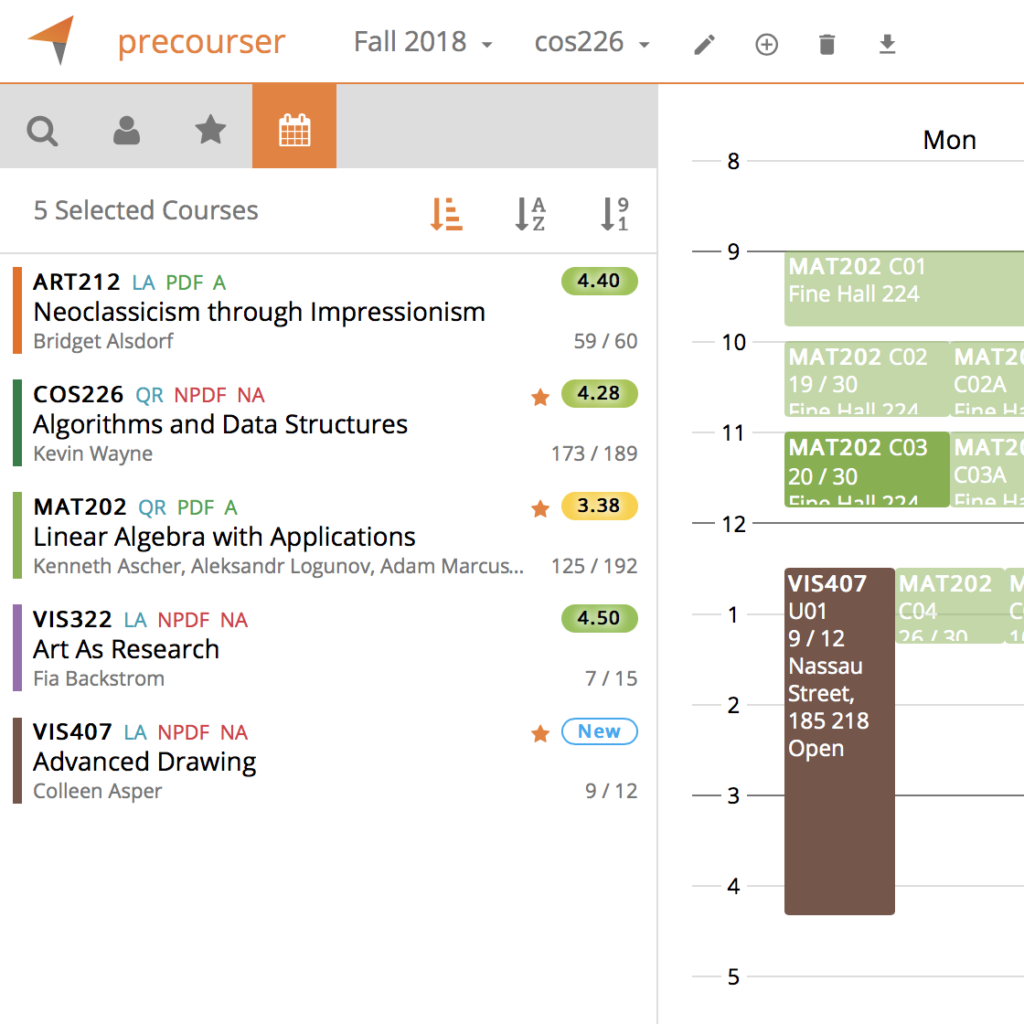
With these tips in mind, explore these applications–many made by Princeton grads–to help you navigate and select the courses available and draft your schedule:
- Office of the Registrar – Course Offerings: The official course listings are posted on the Office of the Registrar. It’s not the most user friendly, but it is the official list of courses offered.
- Princeton Courses: This app has a more user friendly and aesthetic way to view course information. It doesn’t allow you to put together a schedule but it does enable you to favorite courses.
- ReCal: ReCal is one of the most used course selection/scheduling apps.
- Precourser: My personal favorite for scheduling, Precourser is very similar to ReCal, but I find it more user-friendly. You can star and save courses without directly adding them to your schedule making it easier for you consider multiple courses and draft multiple schedules.
- Recourse: Recourse is different from ReCal and Precourser in that you can search for courses by interesting filters. For example, if you’re a fan of Princeton-funded adventure, you can also filter for courses that travel over weekends or breaks.
- TigerPath: TigerPath is special in that it is a four year planner that allows you to map out major/certificate requirements as well as distribution requirements over multiple semesters.
- TigerPounce: TigerPounce is crucial once course selection begins. Through this app you can watch a course or section that is full and get notified by email or text when someone drops and a space becomes available.
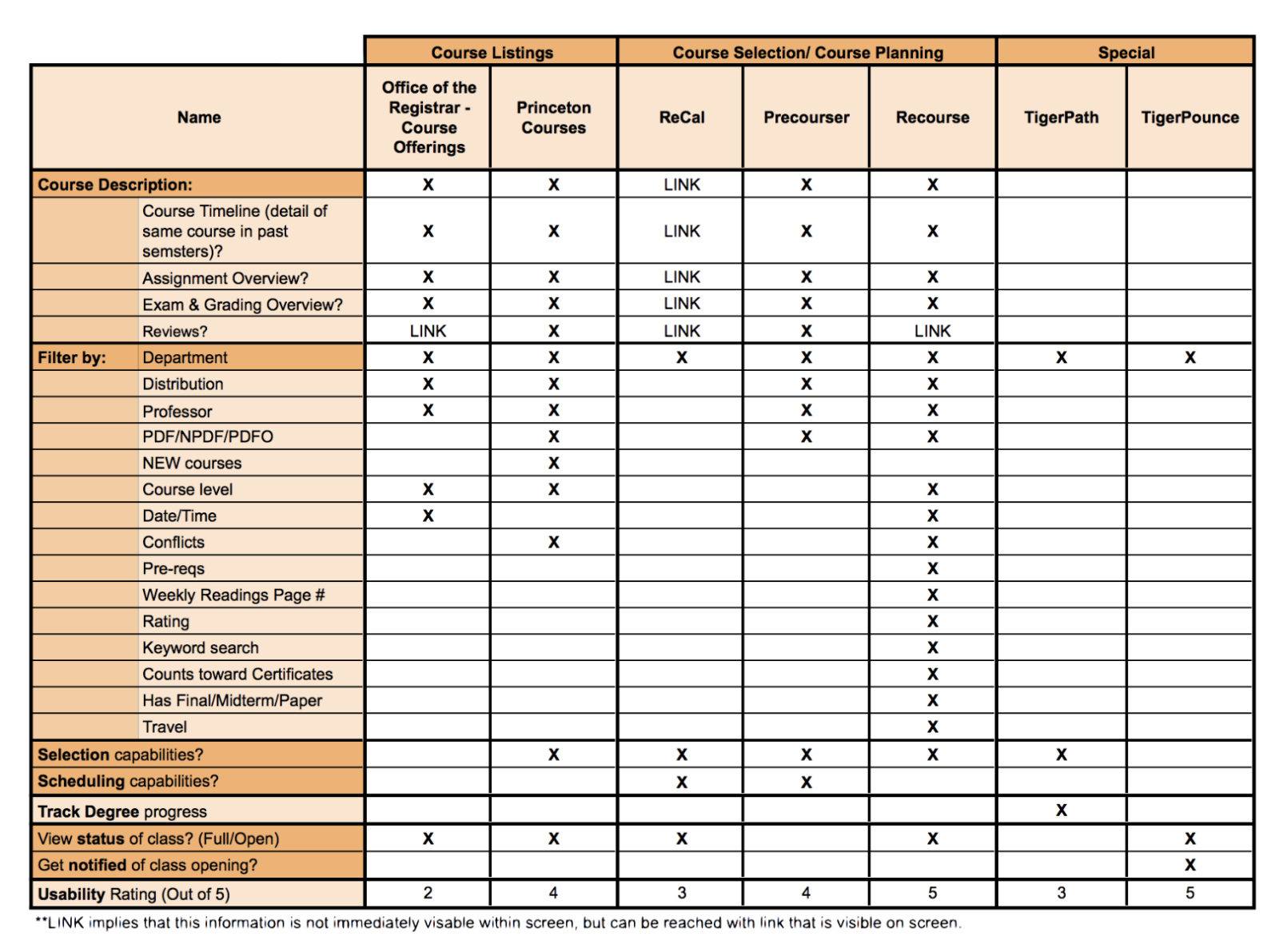
Course selections begins with senior selection starting December 5th and ends with first-year selection through December 14th. For more information on when course selection opens for each class year, spring add/drop and PDF periods see the Office of the Registrar.
Don’t forget the many academic resources you have on campus. Reach out to your PAA, RCA, faculty adviser, residential college Director of Studies and/or Department Representative for additional guidance and support.
Happy hunting,
—Raya Ward, Natural Sciences Correspondent

