
TigerJunction Logo
It’s always a mixed bag of emotions when it comes to course selection. Personally, I find the period between when the next semester’s courses are released and before the course selection date to be especially fun—I can play around with the different ideal schedules (potentially having no-class Fridays and no night classes), look ahead to the rest of the courses that I’ll be taking during my time here, and discover new classes. Whether people end up choosing to take classes to fulfill requirements, classes that interest them, or classes that could teach them important skills, an important aspect in choosing courses for the upcoming semester is course planning. TigerApps is a group of student developers that builds apps to improve the campus life experience for Princeton students. One of the TigerApps created is ReCal, which is the most popular way to aid in course planning and ensure a smooth process for course selection. Recently, TigerJunction ReCal+, an application for course planning inspired by ReCal and designed to be an “improved” version, has made its rounds among students. As course selection season is upon us, I wanted to take the opportunity to show how I plan my courses for the next semester and provide an in-depth comparison between ReCal and TigerJunction ReCal+ to inform how other students plan their courses for the upcoming semesters.
Similarities
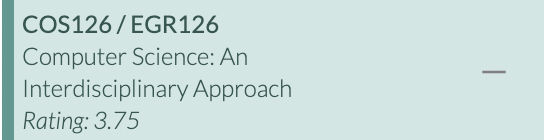
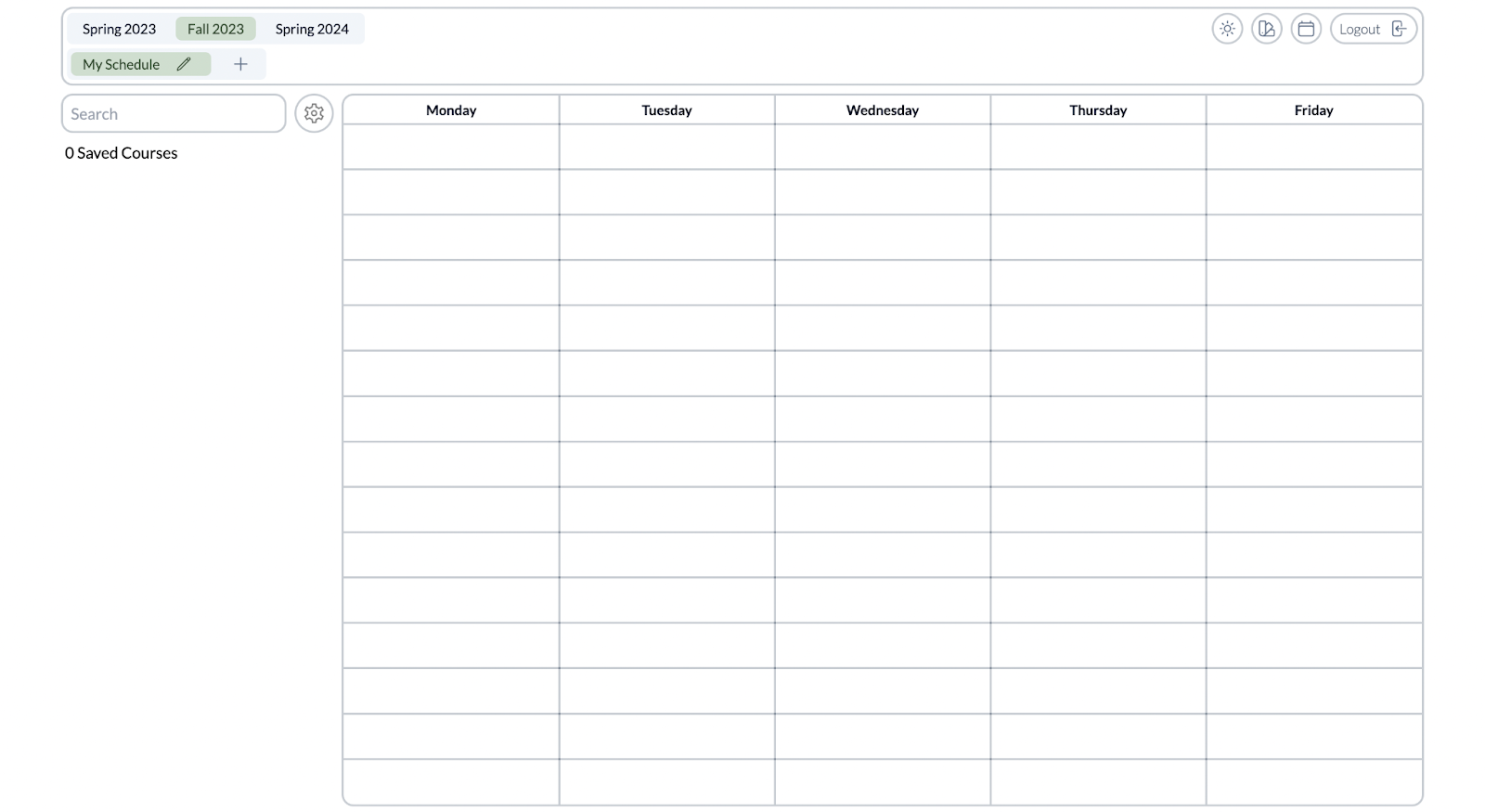
Both ReCal and TigerJunction ReCal+ landing pages are very similar with a weekly calendar view that will be filled with course time blocks, three semester options (the previous, the current, and the next), and a search bar to look up courses to add to the weekly calendar. After looking up a course and saving it from the search menu, the mandatory sections of the class automatically fill in as time blocks on the calendar view, and you are given options to select sections for precepts, classes, or labs that best fit your schedule.
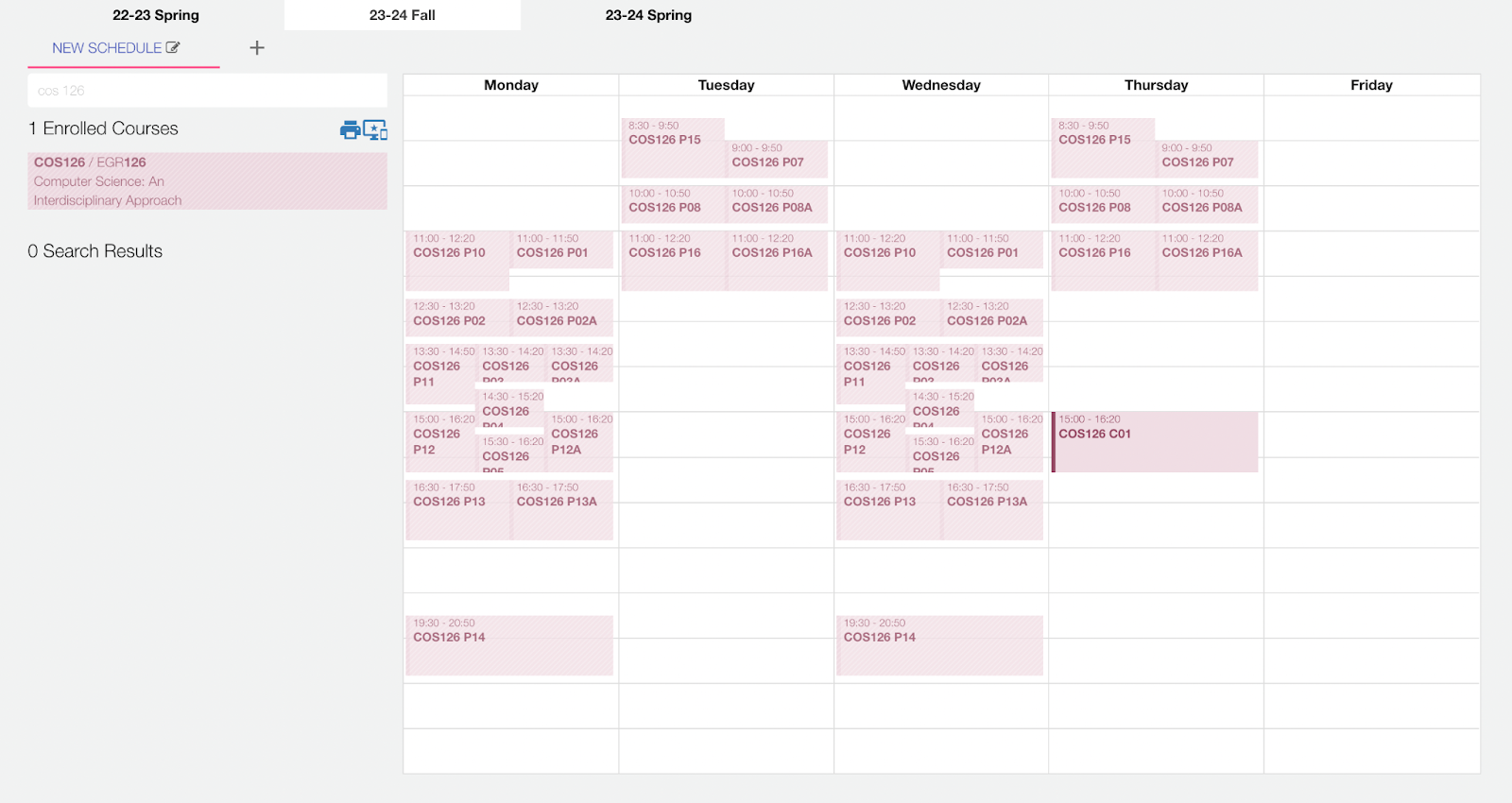
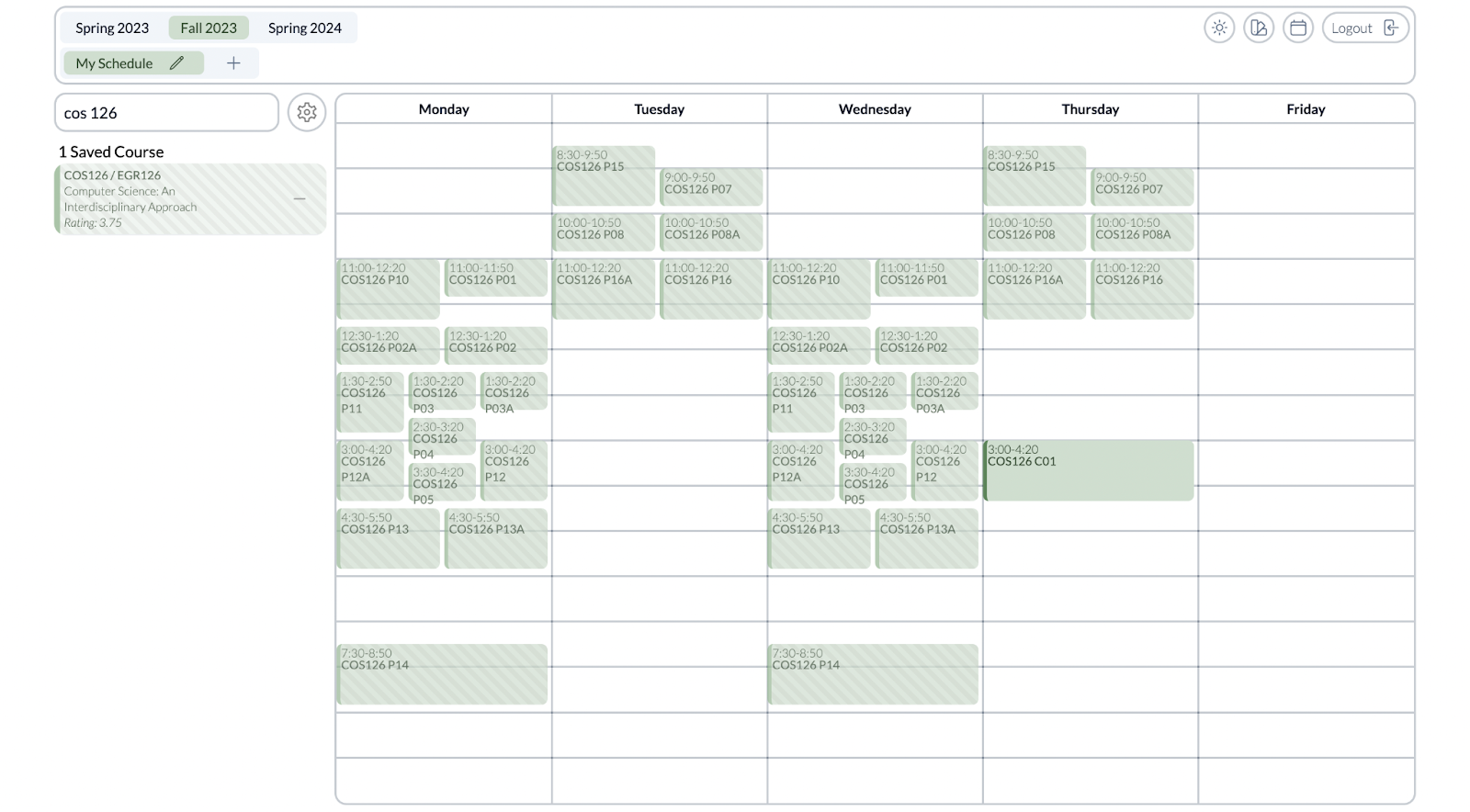
In terms of “creating” schedules and ensuring a schedule without time conflicts, both TigerJunction ReCal+ and ReCal have similar course planning functionality.
To learn more about the courses offered for next semester, I also like to use Princeton Courses, which has class ratings, current and previous professors, student feedback, prerequisites, assignments, course descriptions, and grading information. Using Princeton Courses concurrently with course planners such as ReCal or TigerJunction ReCal+ helps me plan a schedule that includes both required courses for degree progress and courses I’m interested in. After scouring the Princeton Courses website, I add every course I’m remotely interested in or will definitely be taking for the upcoming semester into one course planning page. The result is almost always a clearly impossible schedule as seen below.
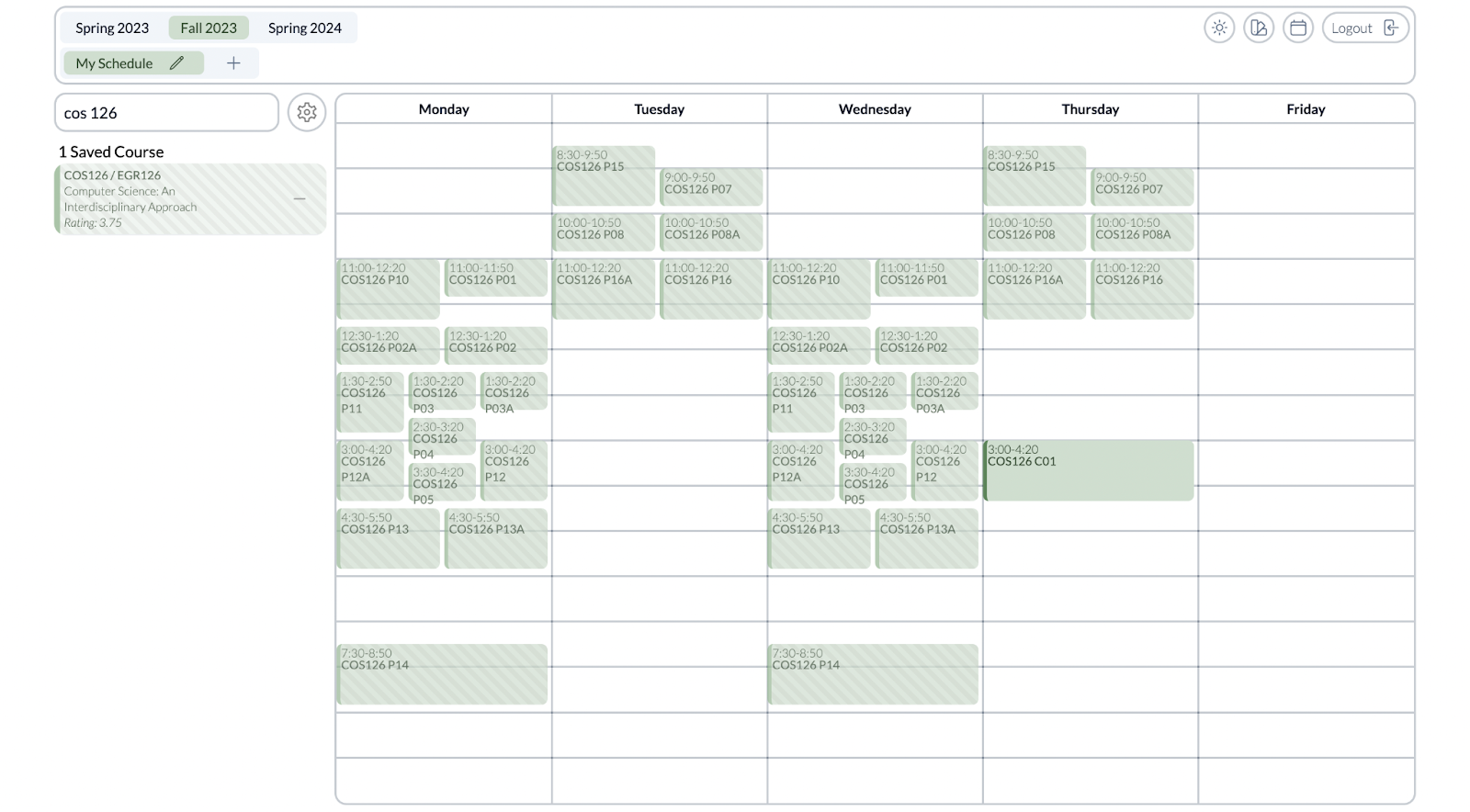
If it’s clearly an impossible schedule, why do I do it, you ask? Adding every course that I will potentially be taking is great for seeing which courses have mandatory sections that overlap, in which case I can be prepared to keep a course as a backup in the case that I am unable to get into my first-choice course.
From there, I like to make multiple different feasible schedules that are a mix of courses that I will be taking to fulfill requirements, which I am sure I will be getting into, and elective courses that might be smaller or otherwise harder to get into. As a COS BSE major, I would almost certainly be able to take COS 126, EGR 153, and EGR 154, which all fulfill requirements for my major (see above figure). On the other hand, CWR 204 and FRS 154 are courses that I may not be able to get into by the time course selection rolls around given their small class sizes, and in that case, it would be best to be prepared with back up courses that fit into my schedule (see above figure).
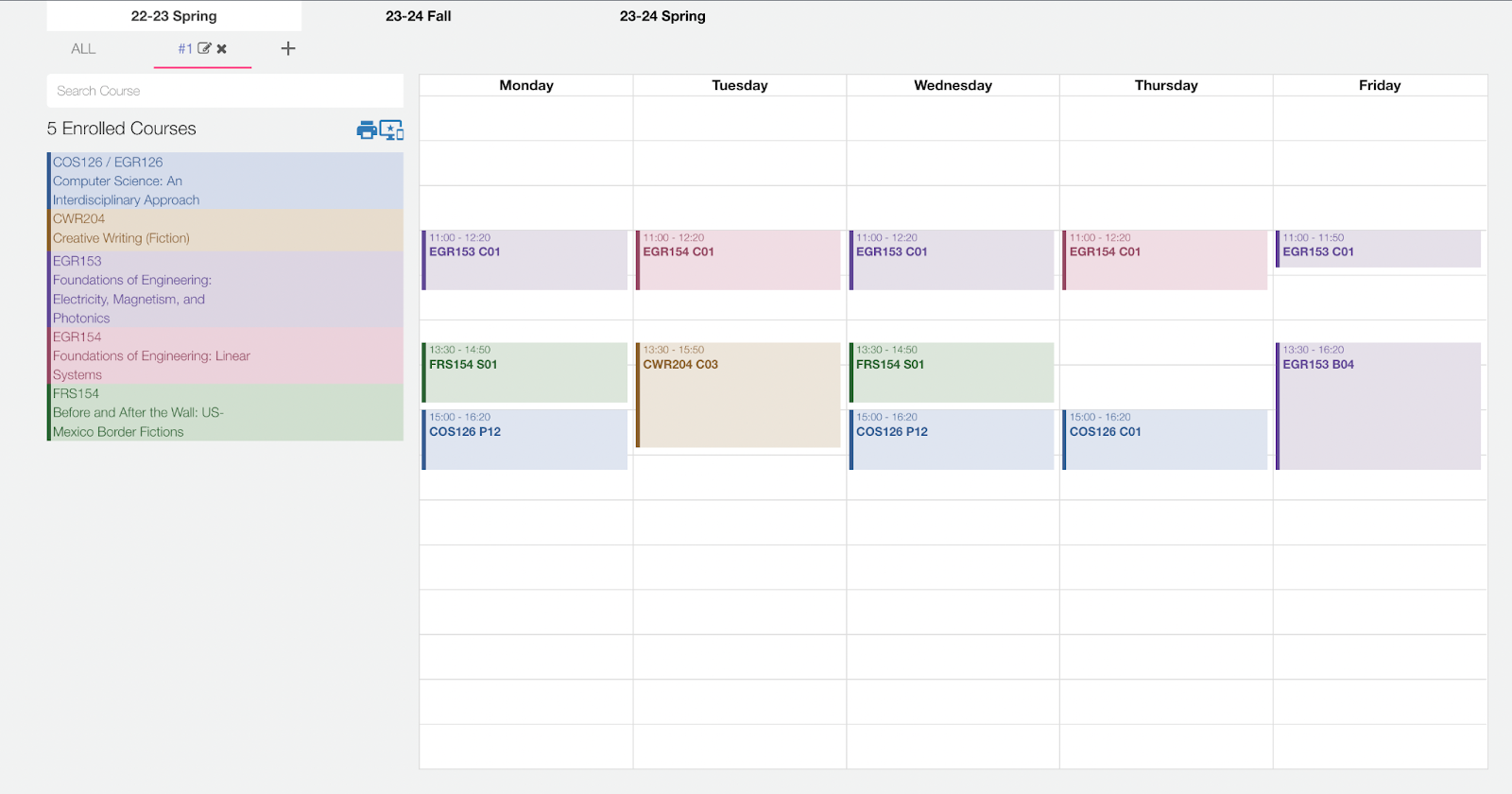
Differences
The main differences between ReCal and TigerJunction ReCal+ is that TigerJunction ReCal+ is much more customizable as it’s meant to be an enhanced ReCal application. The advanced search setting, ReCal+’s biggest upgrade from ReCal, allows you to filter searched courses by rating, distribution, PDFO/PDF/NPDF status, etc., and add easily-accessible information to saved courses by selecting the style options. These features are especially useful for people that are looking to explore courses with certain requirements or find ones that don’t conflict with anything on the current schedule. I have personally used the advanced search settings to find classes that not only fulfill certain distribution requirements, but also fit into my schedule.
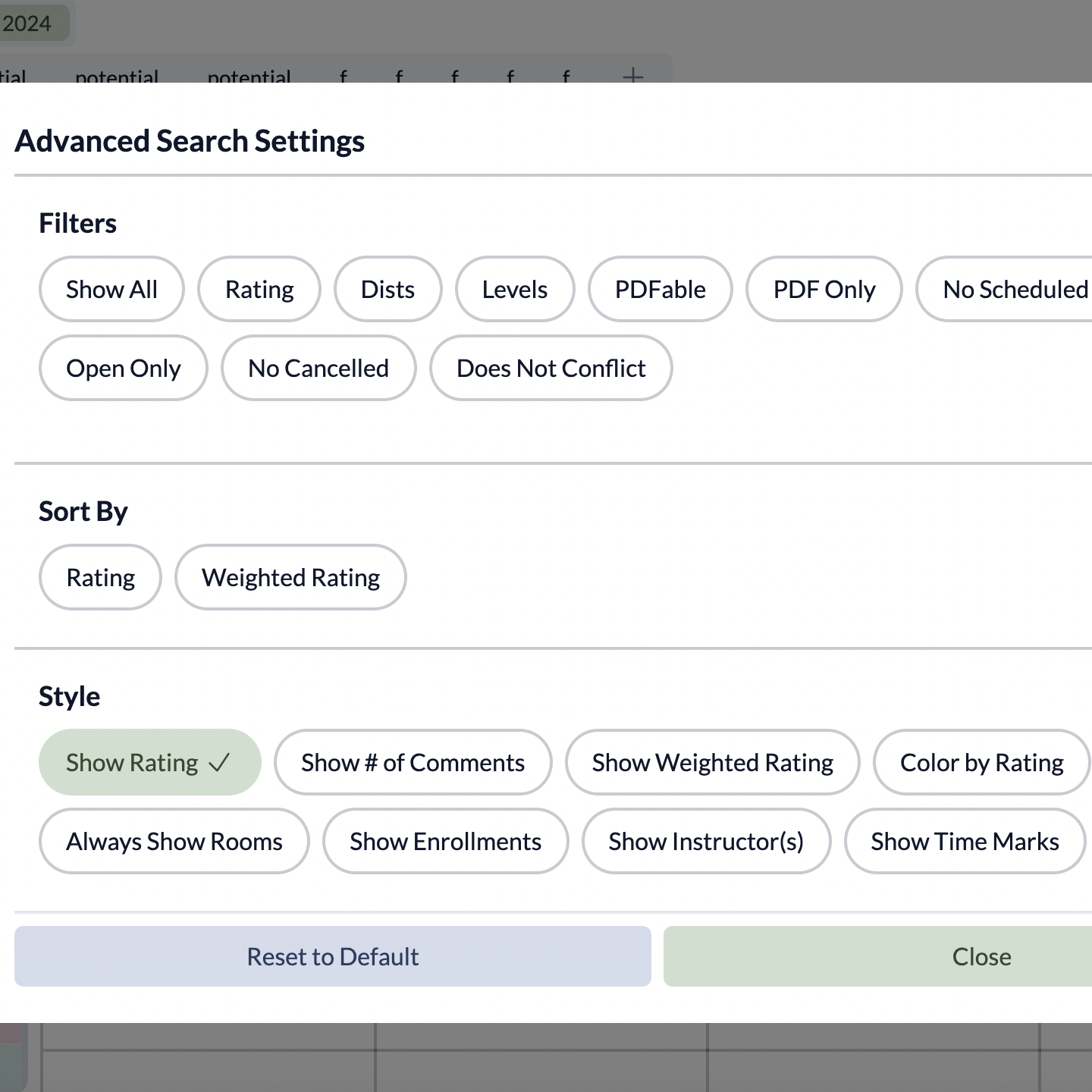
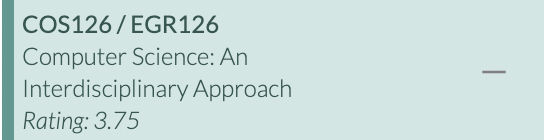
Moreover, while ReCal has a 5 schedule limit to the number of different schedules you can save, TigerJunction ReCal+ doesn’t seem to have a limit, so it’s great for visually saving every possible schedule you might have. One of my favorite features on TigerJunction ReCal+ is also its ability to customize the color theme spread of your courses, whereas ReCal only has the pastel theme.
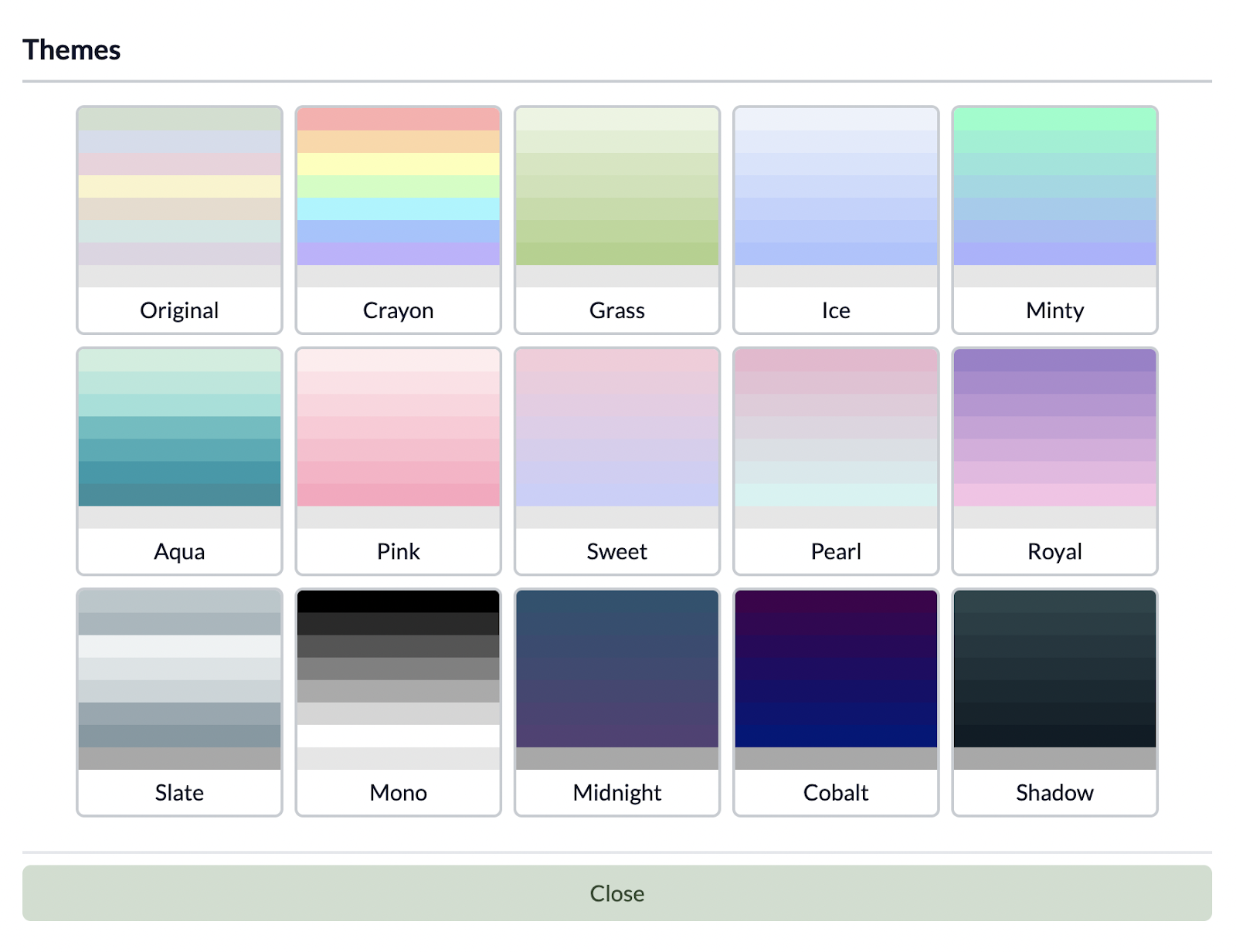
Final Thoughts
Both TigerJunction ReCal+ and ReCal are great for course planning and, depending on what you are looking for, either would be helpful tools for creating course schedules. On the other hand, TigerJunction ReCal+ has more features, and the TigerJunction team will be releasing two additional apps: CourseGenie, a 4-year planner to help plan to meet major, minor, and certificate requirements with AI course suggestions, and ReqTree, a visual map of class prerequisites to help explore the progression of course requirements. With these additions, TigerJunction will become an all-in-one course planning platform, streamlining students’ course selection processes.
Course planning can be extremely stressful or time consuming, but there are many ways to plan and tools to help streamline the process. Figuring out what tools work best for you takes some time, but you can now start with trying out both TigerJunction ReCal+ and ReCal. Don’t forget that there are many resources to help you with course selection, so be sure to reach out to friends, academic advisers, or your residential college dean for any advice! Happy planning and wishing you the best, always!
— Shannon Yeow, Engineering Correspondent

