At some point in your Princeton career, you will likely have to write a long paper replete with a table of contents and extensive bibliography, possibly containing complex mathematical equations, and/or multiple figures and tables. For many students, especially those in the social sciences or humanities, writing a research paper using word processing software like Microsoft Word will be the fastest and most intuitive method (especially with the help of automated citation tools). However, for other students, formatting all of these features using regular word processors will be inefficient, or worse, create unsatisfactory results.
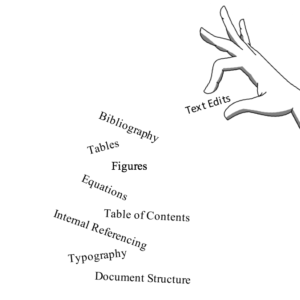
For these types of projects, you may benefit from a typesetting system capable of consistent structural layout, superior typographical quality, support for scientific equations, internally referencing figures and tables, and automatically compiling large bibliographies. Enter: LaTeX.
LaTeX is a free open-source typesetting system that uses code and text to generate a PDF document. It allows you to explicitly define formatting options so that document structure remains consistent. Although the workflow is completely inefficient for writing short documents, when it comes to large and complex papers, LaTeX can make life a lot easier. For projects like Senior Theses, many departments at Princeton even have LaTeX templates with correct formatting built-in. While struggling to get a handle on LaTeX last year, I learned some useful strategies that will help you vault over the learning curve:
Create and edit your documents in TeXstudio
After downloading LaTeX, you will be faced with a decision: which editor to use. The TeXstudio editor presents a beginner with all the necessary tools, so that fluency in TeX coding is not a prerequisite to getting started. After stumbling around in the dark with advanced barebones editing software, using TeXstudio was like turning the lights on. It provides templates to quickly start new documents, displays document structure in a sidebar, and has a user interface complete with helpful wizards and shortcuts to create complicated tables and write obscure mathematical symbols with ease.
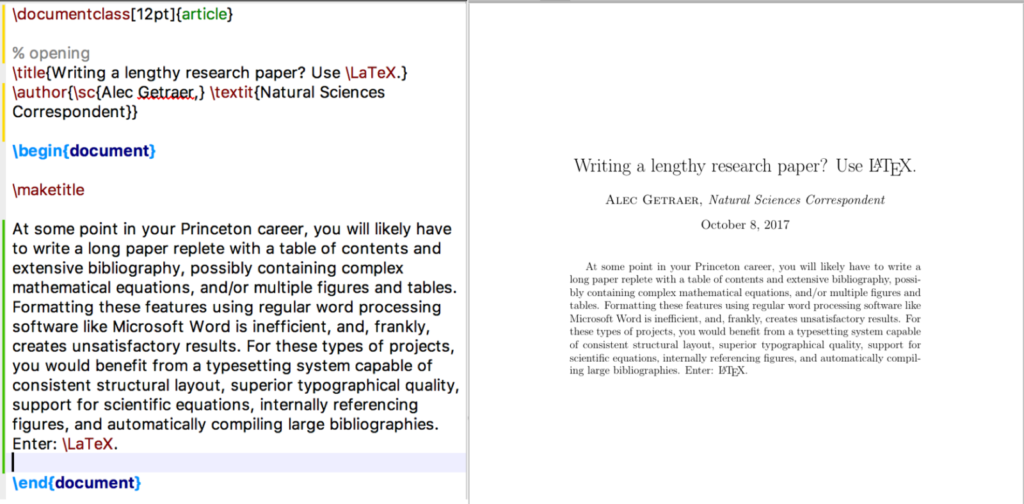
Keep your projects well organized
Unlike word processors, which store text and images in one document file, LaTeX files are saved in multiple formats and store image and bibliography files separately. For this reason, you must keep everything well organized and saved in one directory. This is crucial if you want your paper to compile!
Maintain an inventory of useful packages
Packages unlock the full power of LaTeX by customizing formatting and adding special features like internal references, image figures, and bibliographies. There are countless packages you can implement, and exploring them will help you build an inventory of ones you use regularly. Here are a few that I like to use:
fullpage Change those ridiculous default margins and use the full page.
graphicx If you want to put images in your document, you want this package.
hyperref Hyper-text for url links and internal referencing to figures and citations is sweet.
Organize and compile your citations using BibDesk:
Formatting your bibliography can be extremely time-consuming, but automatic citation tools make it easier. Use BibDesk, which comes with your LaTeX download, to create a reference library saved as a TeX bibliography file. If you access references online, you can simply download citation files directly from the website, and drag them into your BibDesk library. Alternatively, you can use Mendeley to automatically generate a TeX bibliography.
If you can’t figure it out, Google it!
Coding in LaTeX can be intimidating, but there are an endless amount of online resources to help you succeed.
Writing in LaTeX has many advantages, and hopefully these suggestions will give you a head start, but it isn’t everyone’s cup of tea. However you choose to write your research paper, the broader ideas behind these specific tips still apply: find a writing system that works for you, keep your files and notes organized and accessible, use helpful tools and strategies that will make your project go smoothly, and keep track of your references. Most importantly, don’t hesitate to seek help!
– Alec Getraer, Natural Sciences Correspondent

