While I was working to finalize my research this summer, I realized something: I couldn’t find one of my sources central to my argument. Pouring through my various folders on my computer, I could not find this source. Between Excel sheets with undescriptive names and misplaced images, it wasn’t just that my source was missing; I lacked an entirely well-formulated, well-maintained organizational structure to keep track of my work.
If anything, organization should be easier in the digital space. Besides bytes, we’re not necessarily concerned with finding the space to store our papers, books, and other materials; in fact, we can create folders upon folders, meticulously grouping related works together to keep track of them.
But this is the trap. While I’ll see the mess before me on my desk, I don’t necessarily see that all of my folders are disorganized until I need to find something. I don’t see that I stored images for my essay on my Google Drive rather than in that class’s folder. In my experience, computer storage may facilitate organization, but it also hides potential messes from you until you need to find that one file for your assignment or research. And even if you’re the type of person where all of your work is spilled out onto your home screen, sifting through the documents at times is surely a nightmare.
So, I wanted to outline some of the steps that I’ve taken this school year to make sure that everything remains organized in this weird digital setting:
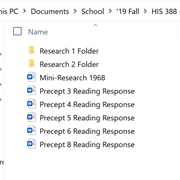
- Set up an organizational framework around your classes, projects, and personal items. I try to separate my classes, as well as my projects, into different folders. On top of that, I normally subdivide these folders based on readings, responses, papers, and other relevant material. This way, I have a framework to follow, and all of my work remains separated by class, type, or other variables I’d like to distinguish by.
- Assign your folders and documents specific names. I usually want to name folders and documents to quickly tell me what they are. This way, I can identify the needed material for whatever I am doing. Trying to differentiate between your readings “nghis46282.pdf” and “nghis29482.pdf” is a nightmare; giving them names like “The Creative Class” and “The Power of Place” will save you a headache or two. Some even take this even further, by prefixing readings with their assigned week. Thus, it is paramount to create a solid naming convention to keep track of all the files!
- Make sure you are downloading and saving files to the correct place. I’m taking POL 345: Introduction to Quantitative Social Science right now, and since it uses R a lot, I have to download and upload a lot of different files. On my computer, for instance, when I download files, they go to my Downloads folder. From there, I simply move the files manually to whatever folder I think is appropriate for my work. It is also incredibly important to do things as they arrive. This is vital. When I was doing my research, I just allowed file after file to accumulate in various folders, leaving me with a disorganized mess. Thus, I now organize files as I download them, so I know what exactly I downloaded, as well as where I put it.
- Check into your folders weekly. Every Sunday, I tend to take the temperature for the week ahead, and one of the things I do is that I make sure I have been following the organizational framework that I developed. I make sure that all of the folders and documents have descriptive names, and that all of these things are in the proper place. Checking in weekly, for me, allows me to delete, edit, or rearrange files based on what my work now demands of me.
And those are some of my tips for digital organization! While I would suggest to anyone to try these out and see how it works for you, many of these can be reworked as you see fit. If checking your folders monthly, for instance, works better than weekly, that’s fine, too! Regardless, I hope that this form of organizational structure facilitates and streamlines this hectic and confusing academic experience.
⎯ Austin Davis, Humanities Correspondent

