Have you ever come across something in class that you wish you could get a better Have you ever been wondering more about how proteins are made in the body? Or have you ever been looking for a specific type of lab experiment protocol for your independent work? If yes, then look no further than the National Center for Biotechnology Information (NCBI) website! It contains dozens of resources, some of which I have found to be very handy in my own research and school experiences. The site is tailored for students in the life-sciences field, but there is a lot of breadth in the resources available—you’ll be able to find useful tools regardless of whether you’re a MOL or CHM major, or if you’re interests lie in researching chemically synthesis mental health, or neurodegenerative diseases.
A very useful tool on the NCBI website is Bookshelf. There is a search bar at the top of the website where you can input some topic, book title, or field name, and the program will return a variety of different reference materials relating to the query, including full scientific textbooks, book chapters, studies. On the side, there are often figures and graphs that may relate to your search.
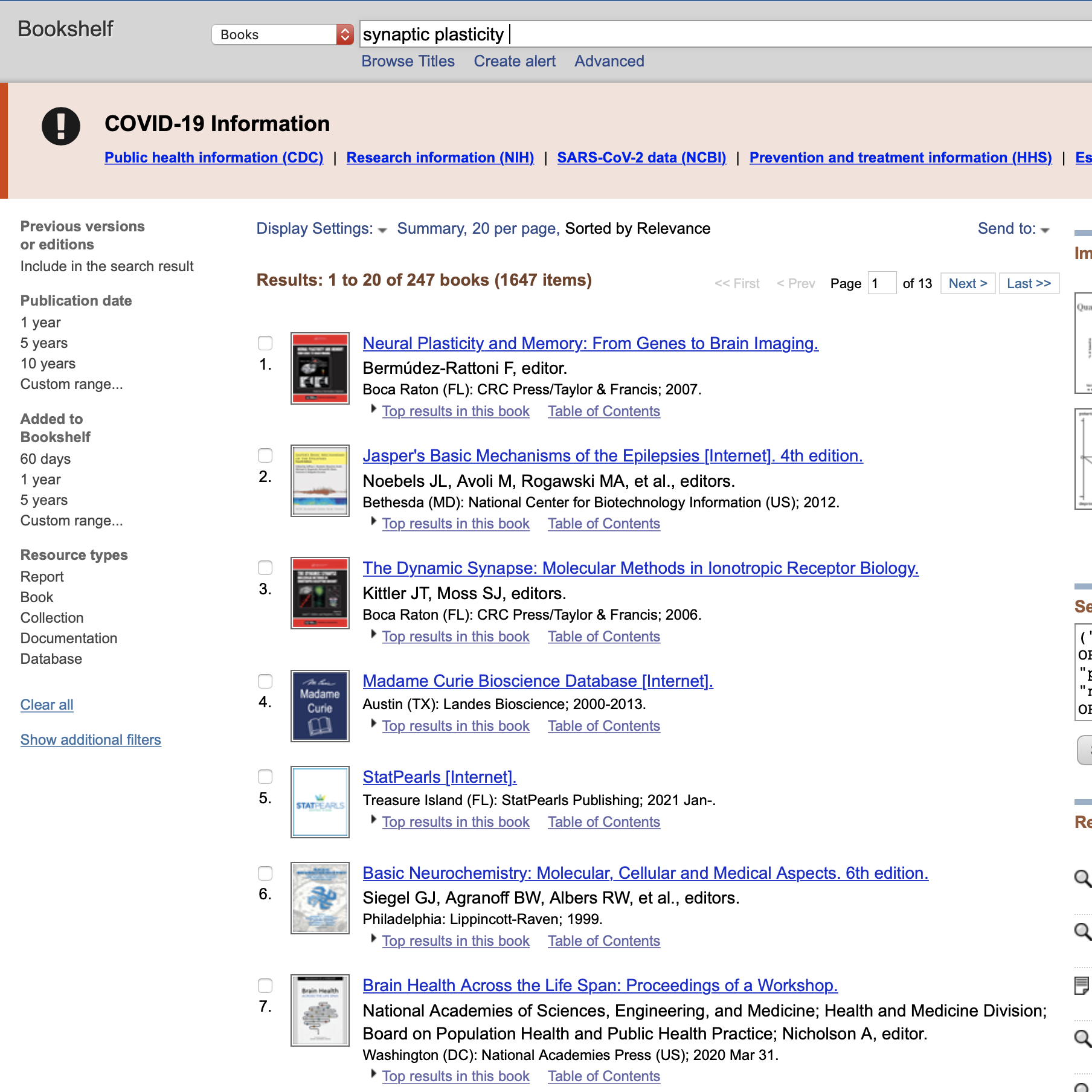
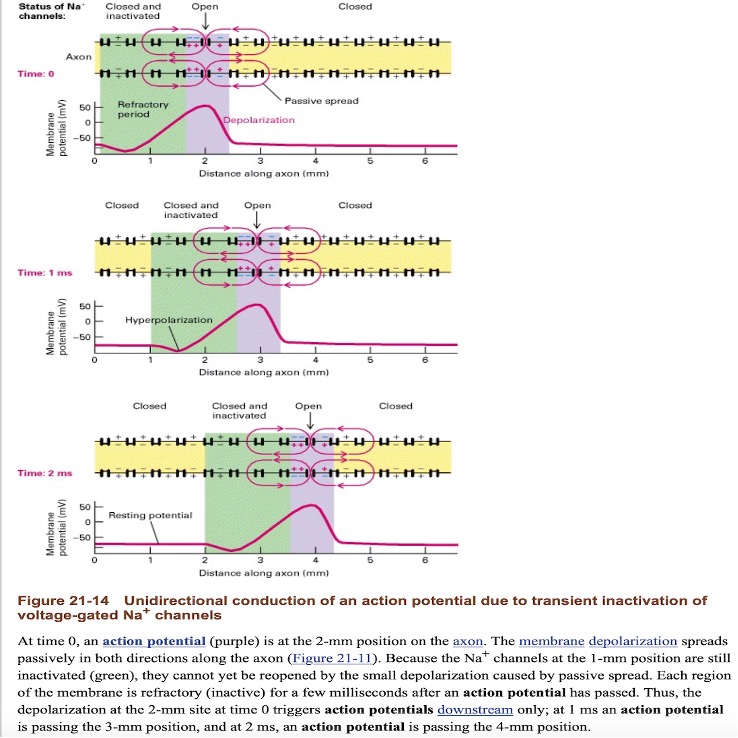
Bookshelf has been really helpful for me in making sense of confusing topics. For example, in an internship this summer, I was working on a project relating to the mitochondria’s electron transport chain, and I just couldn’t wrap my mind around the concept. I did a quick search on Bookshelf and was recommended a biochemistry textbook with a chapter on the chain. I read through it, and in an hour the idea clicked. Moreover, this year in MOL 214, we were studying genome sequencing, and even after reading the textbook the class used, I was unsure about the process. So, I did a Bookshelf search and read through a different textbook that I found did a better job of explaining the concept.
I also really like Bookshelf because the NCBI page automatically suggests pages to visit after you search something up, so you can start connecting concepts you’re interested in with other research. For instance, below, I did a quick search on “biodegradable plastics” and clicked on an interesting article. Embedded in that same article were other similar reads I could further explore (outlined in green in the picture below).
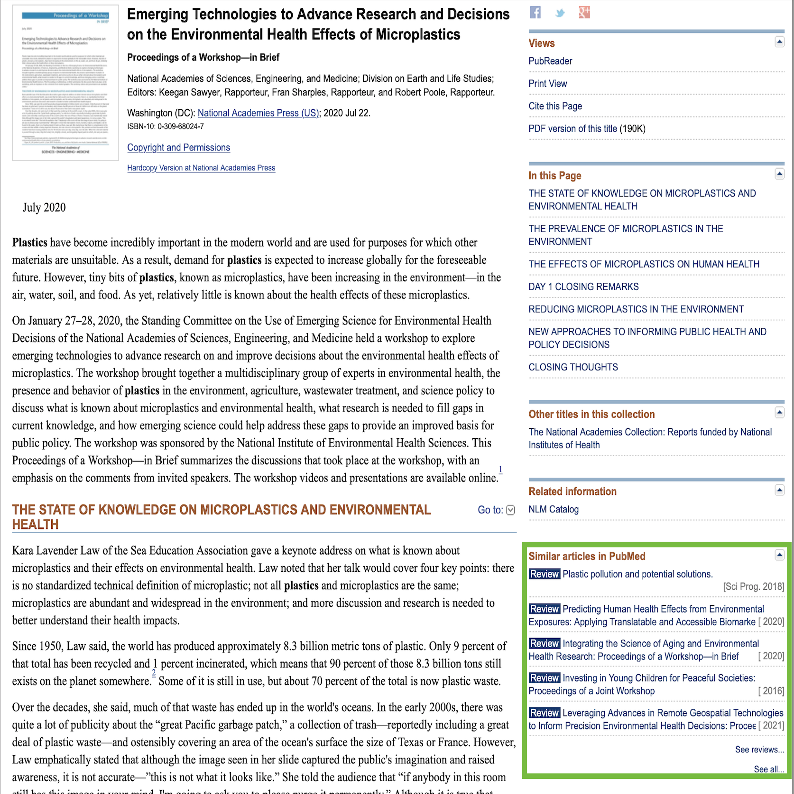
Another very useful part of the NCBI website is the NCBI C++ Tool Kit. While I don’t have experience in coding and haven’t used this resource, over my gap year, I worked with a graduate student who found it to be very useful when he was making a computational model for his thesis. He pointed out that the website has a lot of information about how to get started on projects and offers a lot of example code for researchers to refer to. To the graduate student, the most helpful pages were those that gave advice on troubleshooting and debugging, tips on using HTML, and access to slews of NCBI data that could be useful in creating models.
One more tool I like is the NLM Catalog. This website has bibliographic information for a variety of sources, including books, journals, papers, and online sources. This resource is even good for finding sources to begin a research project, because the website has a lot of specific search criteria that you can input (including publishers, languages and countries of publication, and even the abbreviations of titles if you can’t remember specifically what a source was called). Tips on using the search feature in the Catalog can be found here.
Finally, the NCBI Handbook contains an exhaustive list of all the various tools and databases that the website offers. In the Handbook, you’ll find many links that will take you to sites where you can access fully sequenced genomes of various organisms or search up proteins to get recommendations for a number of articles you can refer to to learn more about the discovery and function of that particular protein. The genome database is particularly cool, just because you can search almost any organism and get its DNA structure!
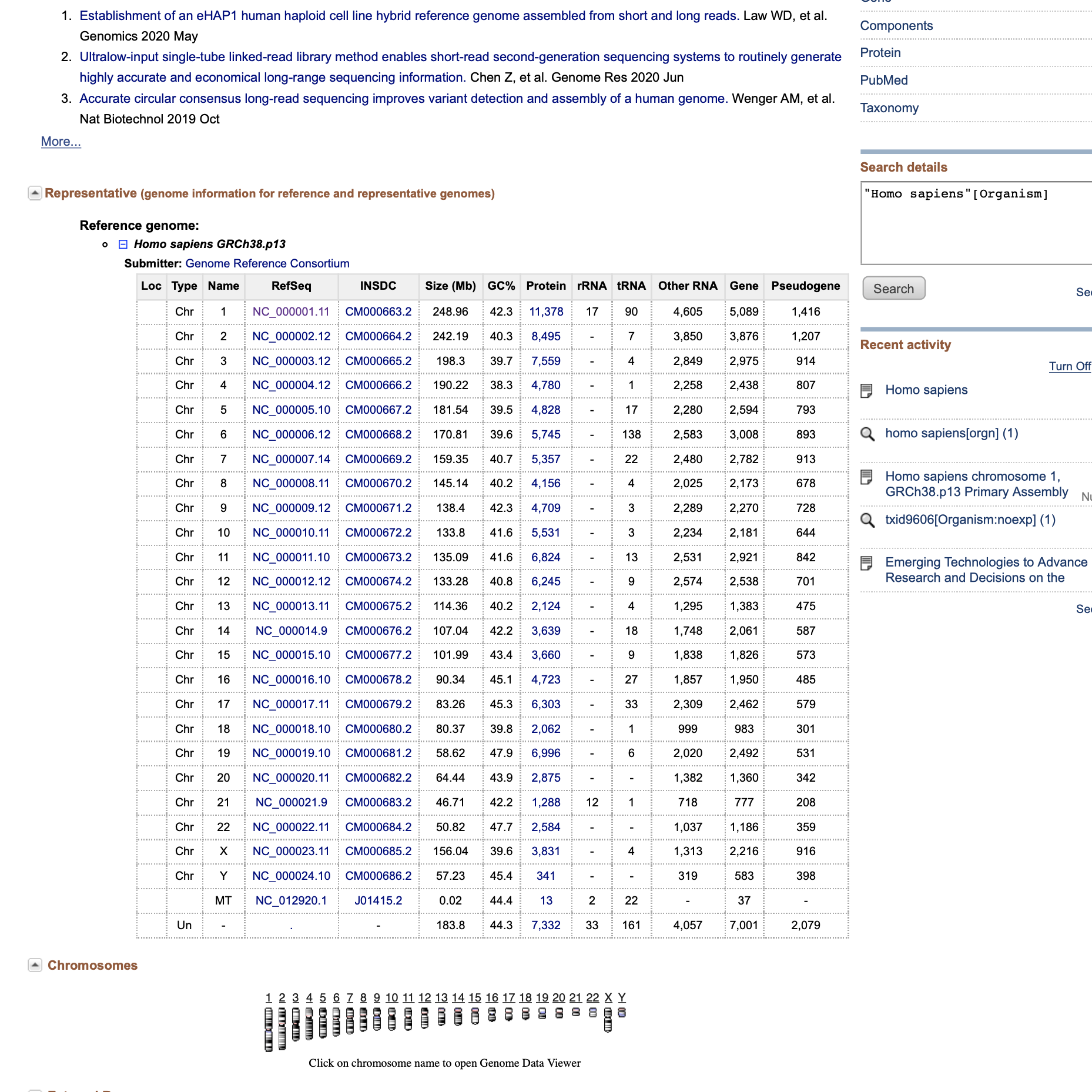
– Sandeep Mangat, Natural Sciences Correspondent


