With Dean’s date looming, it is likely that many of you (like me) are about to get a late start on your term papers. In my experience, the success of a project and the effectiveness of my thesis rests largely on my understanding of past research and the foundational theories concerning the topic. The first steps I take in a research project are to explore the literature surrounding a topic and to begin to put together a library of sources. However, when searching for online sources, it can be hard to know where to start looking, how to identify important and reputable sources, and how to keep your searches organized. Luckily, there are many tools that can help you streamline your search and get writing faster! If you are struggling, here is a basic framework you can use to search better:
Use Web of Science to Guide your Search
Web of Science is a human-curated database, which generally includes only reputable journal articles. It links every article to those that it cited and those that cited it, creating the eponymous ‘web’ that you can easily traverse in search of important or fundamental sources. Web of Science’s detailed statistics on article citations and journal impact allow you to more easily ascertain the relative importance of an article. It has highly customizable search options and even provides links to the full-text through Princeton University Library and Google Scholar.
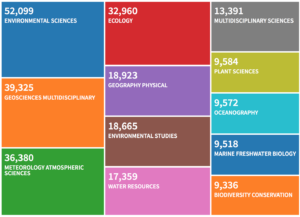
While Web of Science is a powerful tool, it has some draw-backs. You need to be connected through the Princeton network to access the site, it doesn’t include all journals from every discipline, and cannot search within the main text of articles for keywords. For that reason, I usually supplement my search with Google Scholar after forming a basis of reputable articles from Web of Science. Google Scholar allows for in-text keyword search and includes many mediums in addition to journal articles, but it is not a human-curated database, and search results will include many sources that are unreputable or low quality.
Build a Library of Sources With Google Scholar:
I have often found myself lost in a sea of open tabs or forgetting where I found a promising article. Keeping my search organized is always a struggle, but with Google Scholar’s library feature, it is extremely simple. If you find an interesting article, simply click the star on the lower left hand side of the search result. The article link will be saved to your personal library along with its citation information. You can easily organize your library by assigning labels to different topics or projects and editing citation information. As your topic narrows and you begin to form a thesis, your library will evolve. Using Google Scholar Library is great because you can easily add, delete, and organize your library without having to download PDF documents or external apps. When you’re ready to cite your sources, Google Scholar creates citations for you and allows you to export citation files in many different formats.
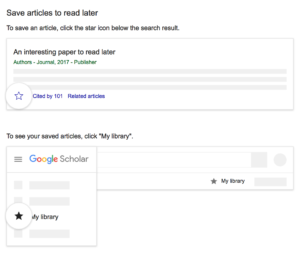
Using this basic framework for online source searching can help you find useful and reputable articles while saving you time and keeping your sources organized. If you are struggling to find articles for your discipline on Web of Science, Scopus is an awesome alternative which is very similar but has a different format and has a slightly different selection of articles. For even more specialized databases, you can always check out the Library’s website. In addition, for those who prefer to save their library on their computer and not store it online, applications like Mendeley or Zotero have great tools for downloading and organizing PDF sources and automating citations.
–Alec Getraer, Natural Sciences Correspondent

