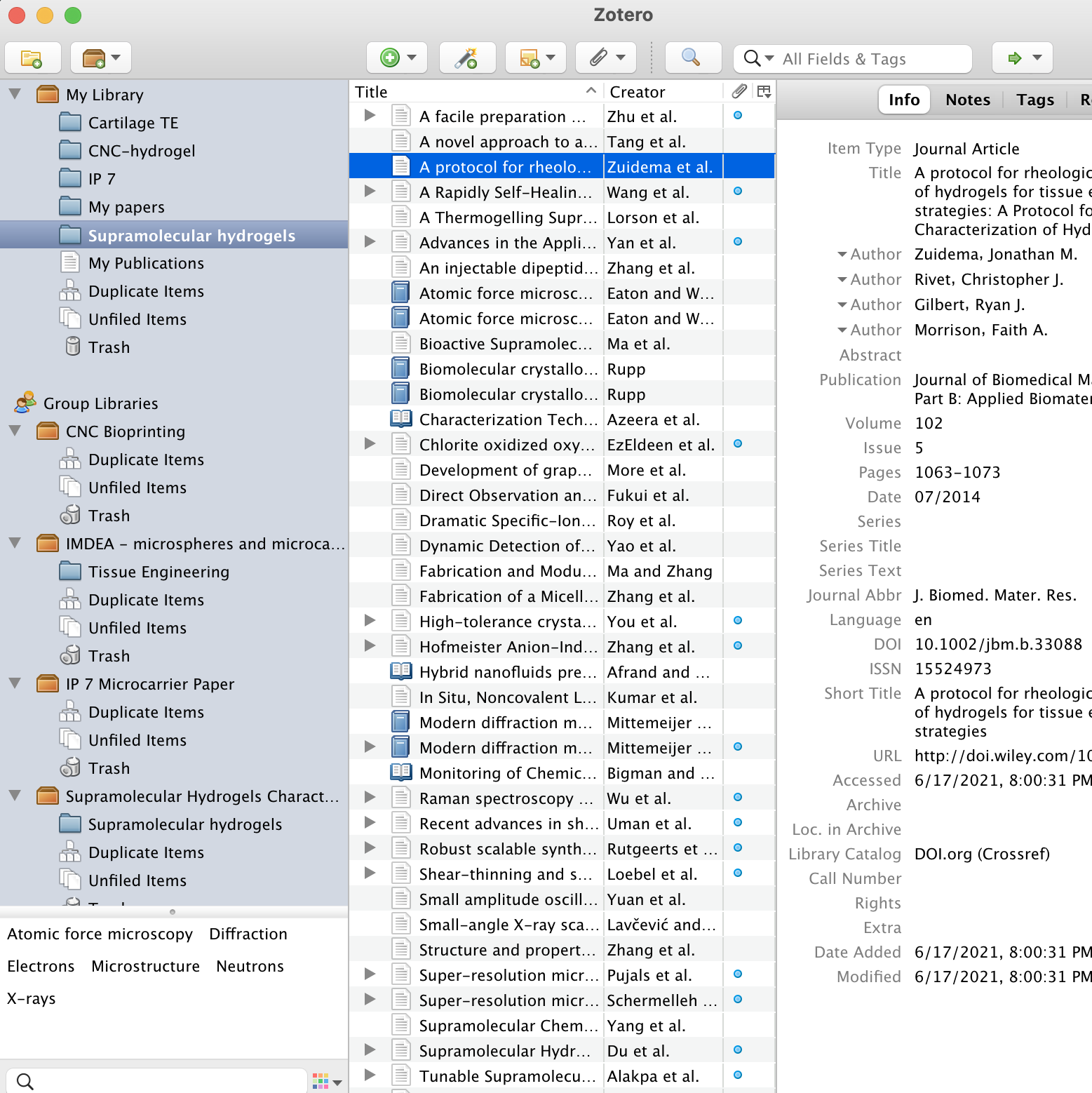If I have to be completely honest, dealing with citations is my least favorite portion of the academic writing process. Ascertaining what citation style I need to use, successfully figuring out how to actually format citations in that style, and managing the hodgepodge of footnotes and endnotes are all tasks that seem, to me, cumbersome. Of course, these are necessary tasks: it is imperative that if we paraphrase, quote, or utilize in any way the work of others, we should always attribute the proper credit to them. But recognizing the importance of academic integrity doesn’t prevent us from still finding the task of dealing with citations to be a chore! If you’re in the same boat as I am, I’ll try to provide some advice and tips on dealing with citations!
Continue reading Citations, Citations, Citations: A Guide to Keeping Track of these Pesky BeastsA Guide to Citations
Whether writing a paper or providing a presentation, you will often find yourself relying on the completed work of others to synthesize information about a subject. An essential part of using these outside sources is to give their owners rightful credit in your references! Read some tips below on making citations easier.

New to Zotero? A Guide to Using Reference Management Applications
Before this summer, I had never heard of Zotero, Mendeley, or any reference management applications, and instead, I usually turned to APA or MLA style guidelines and did my citations by hand. However, it can be cumbersome to manage all the references at once, especially when writing papers that have a seemingly never-ending list of references. This is where Zotero or Mendeley can help out. I first started using Zotero during my summer internship when I was writing two biomaterials review papers, which I mentioned in my last post. Both of these papers had around 120 references, making a reference manager like Zotero an essential tool for keeping track of all the citations.
I would highly recommend using a reference manager for longer projects or papers, such as for junior independent work or senior theses, because it helps with organization and saves you time when adding references. In this post, I put together a guide for using reference managers, specifically Zotero because I am most familiar with it. However, take a look at this previous post on using Mendeley if you want to learn more about that.
Continue reading New to Zotero? A Guide to Using Reference Management ApplicationsMaking Your Citations Cite Themselves: A Step-By-Step Guide to Automated Bibliographies
I’ve always struggled with citations: remembering where I should put commas, how to format journal names, how many authors I should list before writing et al (or was it et. al.?). Last year, my roommate caught me using my freshman year copy of A Pocket Style Manual as I complained my way through the tedious formatting of my junior paper citations.
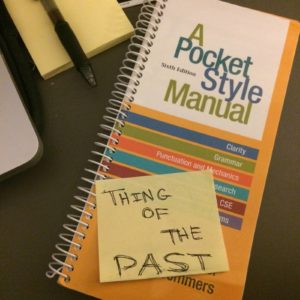
“You don’t use Mendeley?” she asked me. “Oh, wow. Let me help you.”
After saving many tedious hours with the help of a citation manager, I’m passing my roommate’s wisdom on, by way of a 12-minute guide that can get you started using Mendeley. If your experience is anything like mine, you’ll never go back!
Mendeley and Zotero, the two most popular free citation management programs, store sources and create formatted in-text citations, footnotes, and bibliographies. I use Mendeley, which has the benefit of allowing you to highlight and annotate PDFs within its desktop app. But I also have friends who swear by Zotero, which is better with non-PDF sources. (If you’re torn, you can check out this helpful comparison.)
Both programs are extremely easy to use once you’ve started – it’s making the switch that takes some effort. But fear not! In (approximately) 12 minutes you can be on your way. (For Zotero instead, you can try the online guide here, or attend a free training session in Firestone.) Continue reading Making Your Citations Cite Themselves: A Step-By-Step Guide to Automated Bibliographies
Five Reasons to Download Mendeley Desktop!
As thesis season draws to a close, the last group of seniors are proofreading their final drafts and preparing for the moment they become #PTL forever! Often, the very last thing seniors review is their very, very long bibliography. Bibliographic sources are primarily used in literature reviews, which summarize the relevant work and background in a field. While bibliographies may serve as the last page of theses and research papers, they can also prove to be a huge headache for the researcher who has neglected them. Among several other potential issues, missing in-text citations and/or incorrectly citing sources can negatively impact the credibility of a research paper. Keeping an organized bibliography throughout the whole research process can work wonders to prevent this kind of confusion.
Two summers ago, I learned this lesson firsthand when I spent hours trying to find and cite sources for the intro section of a chemistry research paper. My lab supervisor suggested I download an application called Mendeley Desktop, and it has probably ended up saving me hundreds of hours since then.
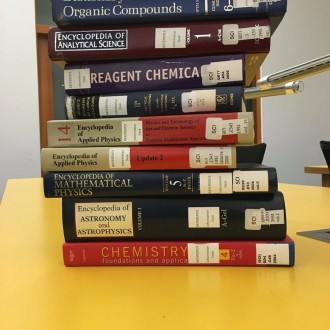
Mendeley is an online and desktop program that lets users upload research papers, publications, journals, etc. and manage them in an organized library. It is probably best known for its referencing features, which help users generate citations by simply uploading the relevant research papers. In high school, that’s what I primarily used Mendeley for; my research partners and I created our own account where we stored all of the relevant literature in one library. But just last week, I re-downloaded the latest version of Mendeley and was pleased to see some awesome new features. Below, I’ve detailed the top 5 features that I find most useful: