Princeton semesters are hard. For most people, the stress comes and goes throughout the semester.
Going into sophomore year, I wanted to try new extracurriculars (like writing for PCUR and being a writing center fellow) and to continue things that I’d done since my first year (like Princeton University Orchestra and Princeton Social Innovation), but I was worried about how to manage everything.
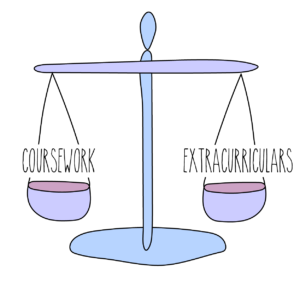
Extracurriculars are such a crucial part of life here at Princeton, but we’re also students first. How could I try to start the semester off on the right foot?
This question became all the more pressing when classes started and I got a better understanding of the time commitment and effort that was required for each of my classes.
While it was extremely easy to feel overwhelmed, I tried to stay calm.
Here’s what I did:
- Calculate the time required for all your extracurriculars and courses.
I started by writing down all my extracurricular activities, and the weekly time commitment for each. This was particularly hard, because I wasn’t sure what the time commitment might be as a PCUR correspondent and a writing center fellow, but I gave my best guess after talking to a few students.
Then, I wrote down the *approximate* time commitment for each of the classes that I was considering taking. This helps to get a better idea of what your individual weeks might end up looking like.
- Make use of the McGraw Center for Teaching & Learning “Semester on a Page”.
This calendar that the McGraw Center makes been a favorite tool of mine ever since my first year Residential College Advisor recommended it to me. You can write anything you consider to be important on it, and it helps give an objective view of all the activities and assignments that you have in the semester. Since it’s all on one page, it also makes it easier to predict when your stressful weeks will be in the semester.
- Make use of Google Calendars so that you always know when McGraw Center for Teaching & Learning resource hours or professor office hours are!
All you have to do is to create a new calendar on Google Calendar, and put in all the McGraw resource hours or professor office hours for your classes. Then, since Google Calendar lets you turn “off” certain calendars, I just keep this calendar (in my case “mcgraw/oh/rh” – McGraw, officer hours, resource hours) “off” until I need help in one of my classes.
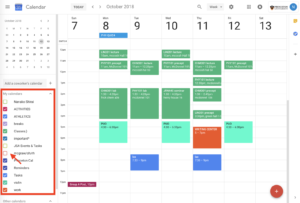
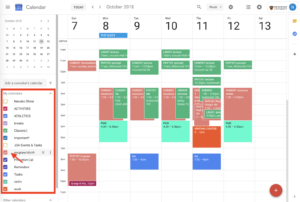
If I start working on a problem set one day and realize that I need help, I can just turn the view on for this calendar and immediately see when and where I can get help!
While Princeton can be a stressful place, just looking ahead a little bit can go a long way. Hopefully, by following these steps, you can also find a good work-life balance in order to make the most out of your time here!
—Nanako Shirai, Natural Sciences Correspondent

